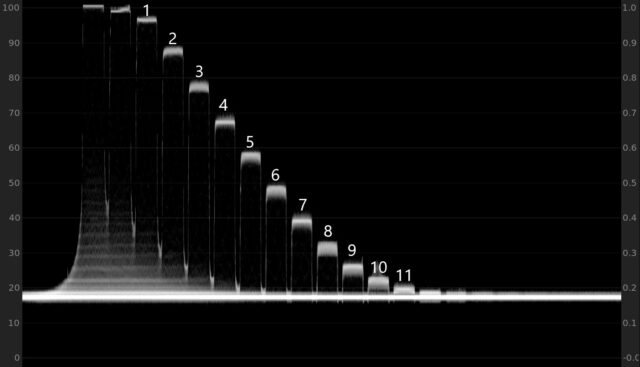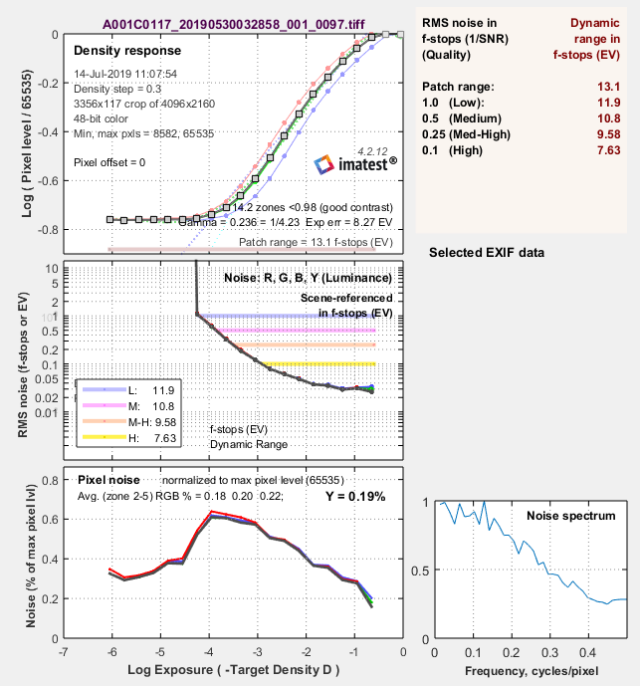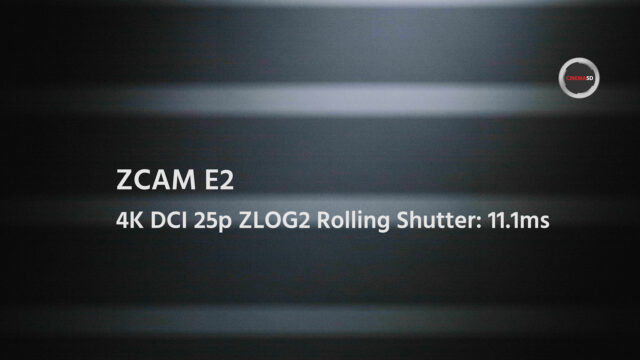The new Blackmagic Pocket Cinema Camera 6K has already started to ship (although it’s not so clear in what quantities), but based on the excitement and interest in this camera, it was important for us to put it through its paces as quickly as possible. In our previous article and video I’ve already highlighted the similarity and differences between the new camera and its sibling, the BMPCC 4K, and now it was about time to go out and create some nice images with it.

BMPCC 6K camera
Blackmagic Design was proud to release a “Pocket” camera with an APS-C sensor and a Canon EF mount. Are those two reasons enough to make one buy the new camera? From the feedback we have been getting from our audience, the answer is apparently yes! Combining robust acquisition codec(s) with an attractive price makes people “forgive” some lacking features that would be useful.
It has been a while since I shot with the older Blackmagic Pocket Cinema Camera 4K and being out and about with the new 6K version reminded me of what I liked when first filming with the Pocket 4K. I was also reminded why for me as a documentary filmmaker, it’s a mixed bag in many ways. But first things first, so let’s start on all the positive notes, and there are quite a few.

BMPCC 6K – Five Reasons to Love it
1-
Picture quality: Let me start with the obvious: Blackmagic has proven again that one of the main advantages of their cameras (including the new Ursa Mini G2 and the BMPCC 6K) is its color science. The picture looks organic, “film-like” and has its own identity. Now with the addition of 6K, this is even more noticeable. The footage coming out of this camera is simply beautiful!
2-
Recording Codecs: Blackmagic Design is the ONLY manufacturer who gives the filmmaking community a budget tool to record with proper codecs internally. If there is anything I’m learning to dislike in our industry it’s H264/H265 and external recorders. Both are highly hyped and could be completely avoided if manufacturers took the initiative to do so, because alternatives exist. By the way, licensing ProRes is free (yet needs Apple’s approval) and I have yet to understand what makes the camera makers stick with H264/H265 when the possibility to improve is there. (I’m not referring to ProRes RAW, where things gets a bit more complicated due to RED’s patents on some elements related to the encoding process.) Adding a robust recording codec will instantly save us money, will make us carry less accessories, and on top, will allow much faster and smoother editing. Blackmagic Design went a step further and in this camera (like in the BMPCC 4K) included their newly developed Blackmagic RAW codec.
3-
Camera Operating System: I already mentioned it in previous posts and will continue to advocate it whenever possible: Blackmagic Design offers the best camera operating system I came across in recent times. It’s easy to understand, it’s logical to operate and there is no need to dive into ocean of pages and sub pages to find what you are looking for.
3-
Resolution and Frame Rates: Personally, I think that the resolution race is a bit unnecessary, but in this price range, let it be. I’m one of those who is happy to have good internal 4K material. For now, recorded file sizes, overall picture quality and delivery (who has a TV with more than 4K resolution??) make absolute sense in 4K, especially if you are a documentary filmmaker like me. (As opposed to SFX professionals who might appreciate the higher resolution). HOWEVER, having said that, recording at a resolution greater than 4K can result in having a better 4K master – so in this case, the 6K (and it is beautiful!), might be a useful thing to have.
With regards to frame rates, it is nice to see that the camera allows for a lot of flexibility in order to unleash creativity to its full potential or help with potential client requests.
4-
Choice of Recording Media: This is one of my favourites: This camera (Like the BMPCC 4K), allows internal recording to SD and CFast cards, or externally to SSD. Indeed not all the mentioned recording media options bare the same recording possibilities and some impose limitations when attempting to film at higher frame rates. Nevertheless, having this flexibility of course helps with accommodating different needs and budgets. (Don’t forget that using the SSD option will eat the internal battery even faster – but more on battery life further down.)
5-
Price: When it comes to value for money, this new camera gives an excellent fight to even more expensive cameras.

BMPCC 6K – Four Reasons to Doubt it
1-
Cinema camera? I’ve deliberately chosen to start with this point. Ask 5 people what a “cinema camera” is and I bet you will be getting 10 different answers. In all honesty, I couldn’t care less about the word “cinema” in the camera title (The same goes for “Pocket”)…. If it does what it supposed to do and does it well, BRAVO! The way I look at it, the word “cinema” allows Blackmagic Design to elegantly avoid the subject of much necessary features like continuous autofocus and internal stabilisation altogether. (Maybe they would say, “It’s a cinema camera Johnnie, so why are you whining about those missing features ….”)

Nice resolution and sharp, but not good in direct sunlight: the LCD screen.
2-
Big fixed LCD screen: The ones who are following my filmmaking work and article writing know that I’m already with one leg in the grave, meaning, the hair that once used to be on my head is now happily growing on my shoulders. So how is this connected to the camera’s LCD screen? Well, as an old fashioned guy, give me a good EVF instead of a huge LCD and make me happy! This screen, as much as it is good for indoor menu navigation, is a complete nightmare to operate outdoors in bright sunlight. I wish Blackmagic Design would have considered making a “Cinema Pocket EVF”. An accessory that can easily be connected to this camera, maybe when being powered externally, so power consumption isn’t becoming even worse.

A necessity for me: a proper EVF on the camera.
3-
Autofocus and In-Body Stabilisation System: Yes, I mentioned it before, now it deserves its own dedicated few lines. Our production world is constantly changing and what was great before might not be good enough anymore. Good autofocus and in-body stabilisation systems are now far from being a luxury. They are becoming a necessity! The BMPCC 6K body size “shouts” mobility, so improvement is needed to make it truly portable. I’ll dare taking it a step farther and write that during my current shoot (just like with the BMPCC 4K before), I felt that I’m compromising on some of my shots and skipping what I really wanted to do, because the camera couldn’t do some of the things I needed it to do. In other words, I was working for the camera instead of it working for me, and it was always related to lacking continuous autofocus and the non-existent in-body stabiliser. This has NOTHING to do with its ability to produce beautiful images or shine when a certain shooting style is being implemented. It is about feeling limited when greater usability is needed (and offered by cameras competing at a similar size, for example the FUJIFILM X-T3.)
4-
Camera Mount: For me, the choice of camera mount is odd and brilliant at the same time: Brilliant, because Blackmagic Design has experience with this mount from earlier on (URSA Mini), and for some of us, the EF mount offers the opportunity to use widely available lenses. On the other hand, it’s also an odd choice because this mount is completely outdated, even to the point that Canon themselves deserted it already by introducing the RF Mount for their mirrorless cameras. Not only that: As Canon stopped delivering mirrorless cameras that are appealing to many filmmakers (cameras that don’t compromise on good quality video), many of us moved on, sold our Canon equipment and invested in Sony, FUJIFILM or Panasonic. A modern short flange lens mount would have allowed users to easily adapt many of the (EF) lenses we already (or still) have, or, in some cases, even use a Metabones Speed Booster to get an even wider field-of-view, which would give this camera with an APS-C sensor full-frame image aesthetics.

6K Frame Grab – click for full 6K resolution image
BMPCC 6K – In the Field
High temperatures, light rain, dust, kids and horses. Facing it all, the camera performed very well! Additionally, no sign of overheating was spotted. The redesigned ventilation chamber proved to do a good job. Now, regarding resolution, frame rates and compression method, I decided to use Blackmagic RAW, 6K 2.4:1 .(6144×2560) resolution at 25p frame rate. (Constant bitrate was set on 5:1.) For slow-motion (120fps), I chose to film in 2.8K 17:9, 2868×1512. In order to get the cleanest possible image I took advantage of the dual ISO functionality of the camera and used ISO 400 for the outdoor shots and 3200 for indoor. A side note: The camera can record at a higher resolution (6144×3456), at a better compression (3:1) and even at a higher data rate (Constant Quality “Q0”), but, for this project and the number of recording media cards I had, the settings I chose to go with were sufficient.
When it comes to lenses, I was surprised to see how limited the selection of Canon EF lenses at my disposal was. (I used to have so many more ….) So in order to cover different focal lengths and different shooting scenarios I went with a SIGMA 18-35mm (as alway, a beautiful, fast and sharp lens), a Canon 70-200mm f/4 IS, and a
Canon 24mm EF-S f/2.8. Please don’t laugh, this lightweight pancake EF-S lens (modified at the back to fit the camera EF mount), proved to be good enough for handheld filming. The camera cage was from 8Sinn (fits perfectly – check our recent
extensive BMPCC 4K Cage Shootout here in case you missed it)! For monitoring the image I used my Zacuto Gratical EVF. As for recording media, I used Angelbird’s
AV Pro CF CFast 2.0 cards. Maybe not the cheapest, but very reliable. When it comes to powering the camera, I used a bunch of original Canon E6 batteries and that was just OK. I had enough of those to use and a place to charge when they got empty. Sound was recorded in camera and I’m pleased to say it is very clear and clean. (When using the camera’s internal mics there is some additional noise/hum, but for this mini documentary I used only an external mic for sound.
Unfortunately and as you can see, during this project I had no chance to record scenes in low light conditions, but from a quick test I conducted at the office, the camera did surprisingly well! We might revisit lowlight capabilities in later more extensive tests with the camera.
During my shoot, lighting conditions kept changing. Not ideal for the film itself but great for the test… Nice to see how the camera and codec are coping with highlights. I also put Katharina (the owner of the riding school) against the open grey sky just in order to that’s indeed possible to stretch the dynamic range quite a bit – there was still lots of detail in the skies after post production. What you can also notice from the video above: at times, I was struggling to keep my subjects in focus. I’m not sure why. Either I’m getting old, or maybe my Zacuto EVF is losing its juvenility, or, 6K is 6K, meaning, no excuses here when you don’t nail focus 100%. Either you are in focus or you are not….
So if I have to summarize my field experience with the camera, I can say it is like driving an electric car. You love many aspects of it yet at the same time must look closely at your mileage at all times (actually, battery levels). In addition, I felt like I should always be aware of the camera’s media consumption when filming in 6K. Both battery consumption and the hunger for storage with this camera need to be properly managed and planned for when shooting with this camera.
Not directly related to the camera but important to mention here: it was the first time that I used Nexto DI NPS-10 for backing up some of the material. It is new, very intuitive and working extremely well! A full review will be coming soon.

6K Frame Grab – Click for full resolution 6K image
Editing the footage
You need to be aware that there’s no 6K recording option in ProRes: 6K can be recorded in-camera using Blackmagic RAW exclusively, and 4K can be recorded also in ProRes codecs. I am not sure if it’s technical limitation or if there’s a marketing reason behind it. (“Forcing” people to edit 6K RAW footage in Resolve only?) I don’t know. The data rate might have gotten out of hand with ProRes in 6K though, so we guess that’s the reason behind it.
To my knowledge, no other editing platform can currently support Blackmagic RAW, with the exception of Adobe Premiere Pro. Yes, you heard it right, and it is not because of Adobe being so fast in adopting this RAW recording format. There is a way to edit Blackmagic RAW on Premiere, but in order to do so, you will need to use
BRAW Studio from
Autokroma. Windows and Mac are both supported and I’ve tried it and it is working like a charm! (The best $30 you can spend if you are editing in Premiere).

Conclusion
The Blackmagic Pocket Cinema Camera 6K is a great technical achievement and offers amazing value for money. Don’t forget that you will also get a full two-seat license of DaVinci Resolve Studio 16 with the camera. Yet, is it a camera for me, the independent documentary filmmaker?
Here is a real life scenario that I encountered almost a year ago: I’m about to leave to India and shoot a short documentary under our “camera review umbrella” featuring an
Indian wedding. At the time, I was able to choose between the (at that time) new Canon EOS R, or the BMPCC 4K. I know that in terms of picture quality the BMPCC 4K will beat the Canon EOS R hands down, but, I also know that as a one-man-band operator I might be struggling capturing the moments I need with the BMPCC 4K. Filming in such a demanding real-world environment is anyway not easy, so dealing with large amount of data/power consumption/focusing issues was not an option for me.
And this is what I want to avoid, the hesitation of using a camera because of the possibility of limiting myself on the operational side. I hope my point is clear, and I also hope that Blackmagic Design (under the leadership of their visionary Grant Petty) can move forward by eventually creating a camera that keeps ALL the technical achievements of the BMPCC 6K but, add extended usability to it.
In our third part of our BMPCC 6K coverage we will share our technical findings related to the camera’s dynamic range, latitude and rolling shutter effect results with you. Stay tuned.
A special thanks to Katharina and Theresa Teschler. More information about their ridding school can be found by clicking here.
Music for the above video is courtesy of MusicVine. Get 25% off your next music license with code C5D25 (valid for one use per customer).
Color by Lutify.me
What do you think about the new BMPCC 6K? Do you have any plans taking a closer look at it? Please share your thoughts with us below.