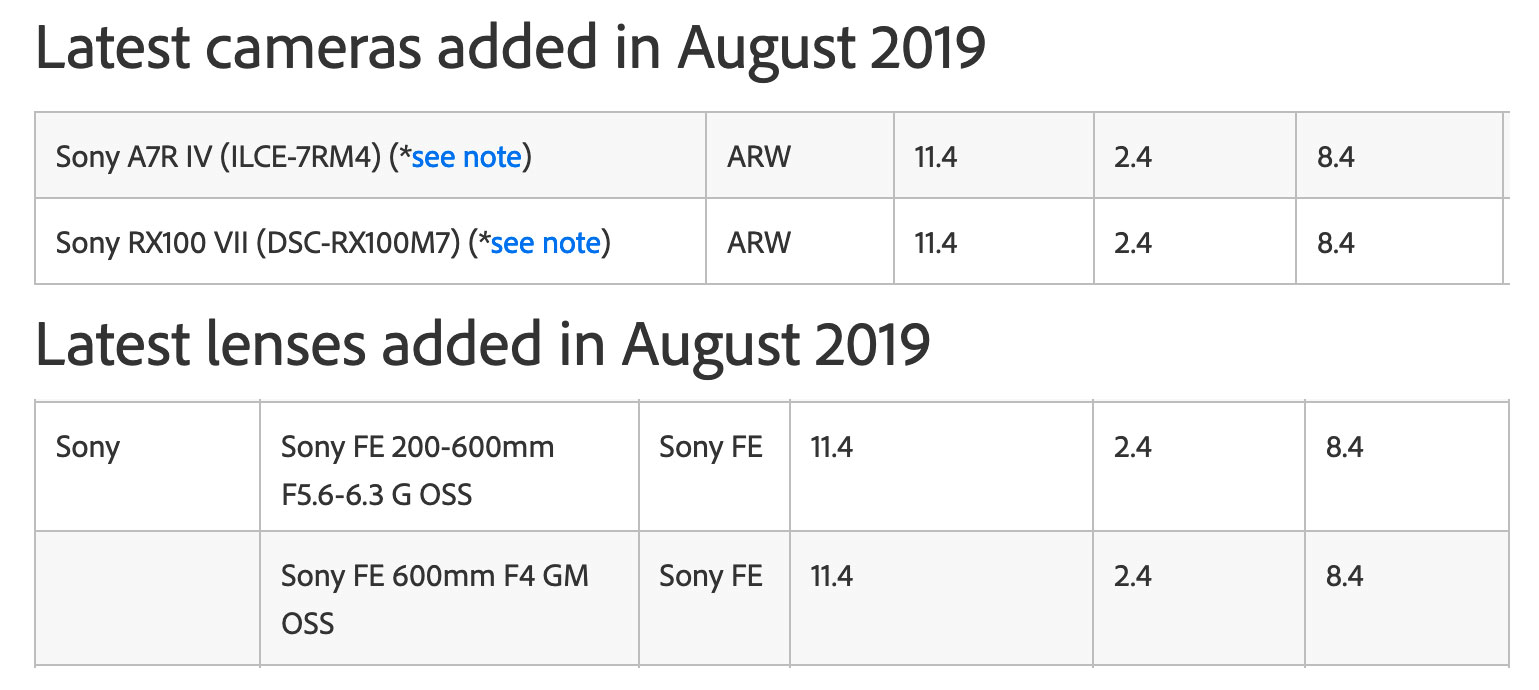
The latest Adobe Lightroom & Camera Raw August 2019 Updates add Sony a7r IV, RX100 VII preliminary Raw Support and lens profiles for Sony FE 600 f/4 GM & FE 200-600 f/5.6-6.3 G lenses including profiles for both lenses with the FE 1.4X and FE 2X teleconverters.
GPU Support Accelerates Image Editing
In addition, you can now use the Graphics Processing Unit (GPU) of your system for image editing in Lightroom Classic. Previously, GPU usage was primarily utilized for display but the new release gives you an additional option to turn on the GPU for image processing. With this added support, you will experience smoother and enhanced performance for overall image-editing processes. To enable this option, do the following:
• In Lightroom Classic, navigate to Edit > Preferences > Performance (Windows) or Lightroom Classic > Preferences > Performance (macOS).
• In Camera Raw section, select Custom from the Use Graphics Processor drop-down menu.
• Select Use GPU for image processing.
Organize Collections with Color Labels
In the Collections panel in Library module, you can organize your library by adding a color label to the collections, collection sets, and smart collections. This is a great way to stay organized and quickly differentiate between collections.
• In the Collections panel, select one or more collections and right-click (Windows) or Control-click (macOS) to bring up the context-menu.
• From the context-menu, choose Add Color Label to Collection and then select any color from the sub menu.
Color labels can now also be renamed for folders and collections. Previous version of Lightroom only supported renaming color labels for images. To edit the color labels, go to Metadata > Color Label Set > Edit.
PNG Export Support
You can now export images in the PNG file format. Importing PNG files have been supported in previous Lightroom versions.
Batch Merge HDR and Panoramas
Merging group of HDRs or panoramas is more efficient. Rather than merging each group of images one by one, you can merge a batch of grouped images at once. First, combine each image group into a stack. Then select the stacks, right-click and select the appropriate merge option – HDR or Panorama. This will create an HDR or panorama for each stack.
Improved Library Module Performance
Experience performance improvements in Library module, specially while working with Folder panel.
Index number in Filmstrip
Index numbers are now included in the filmstrip so you can easily refer to your images in Loupe view. This is especially helpful when reviewing collections with peers or clients.
To turn off index numbers in the filmstrip, go to Preferences > Interface > Filmstrip and deselect the Show Index Number check box.
Order Sony a7R IV from
B&H Photo |
Amazon
Order Sony RX100 VII from
B&H Photo |
Amazon
Order Sony FE 200-600mm F5.6-6.3 G OSS lens from
B&H Photo |
Amazon
Order Sony FE 600mm F4 G Master OSS lens from
B&H Photo |
Amazon
 Sony a7R IV keeps racking up awards! Sony’s 61mp high resolution flagship camera has been named DPReview Awards‘ 2019 High-End Camera of the Year AND Product of the Year!
Sony a7R IV keeps racking up awards! Sony’s 61mp high resolution flagship camera has been named DPReview Awards‘ 2019 High-End Camera of the Year AND Product of the Year!
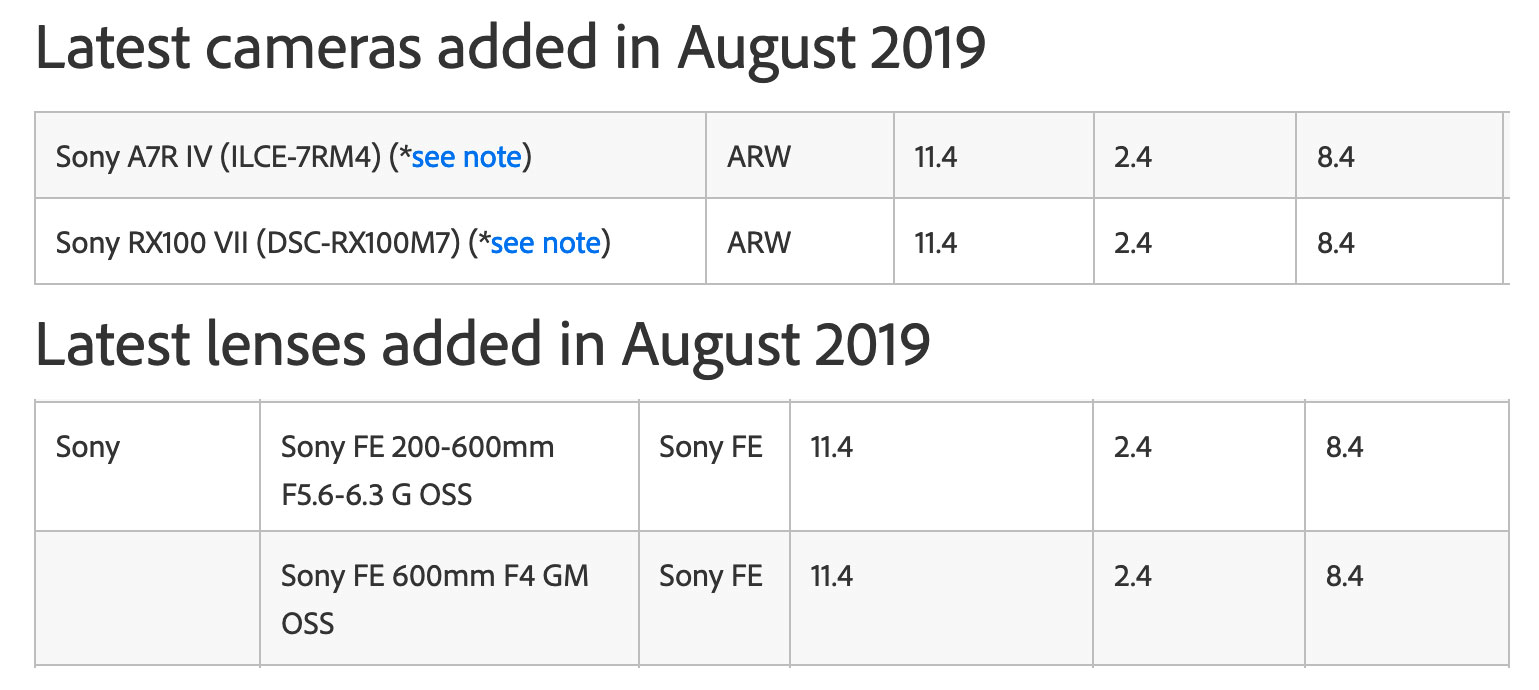 The latest Adobe Lightroom & Camera Raw August 2019 Updates add Sony a7r IV, RX100 VII preliminary Raw Support and lens profiles for Sony FE 600 f/4 GM & FE 200-600 f/5.6-6.3 G lenses including profiles for both lenses with the FE 1.4X and FE 2X teleconverters.
The latest Adobe Lightroom & Camera Raw August 2019 Updates add Sony a7r IV, RX100 VII preliminary Raw Support and lens profiles for Sony FE 600 f/4 GM & FE 200-600 f/5.6-6.3 G lenses including profiles for both lenses with the FE 1.4X and FE 2X teleconverters.