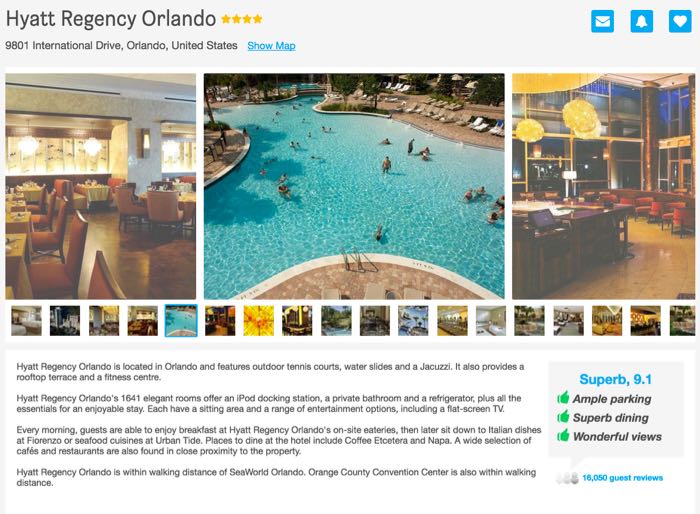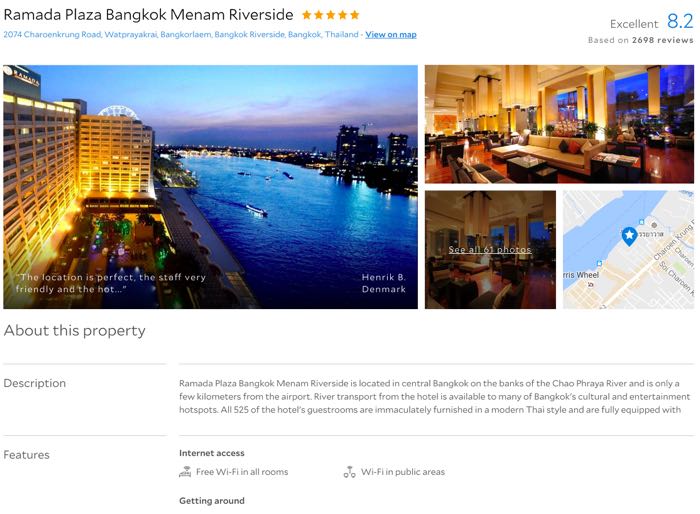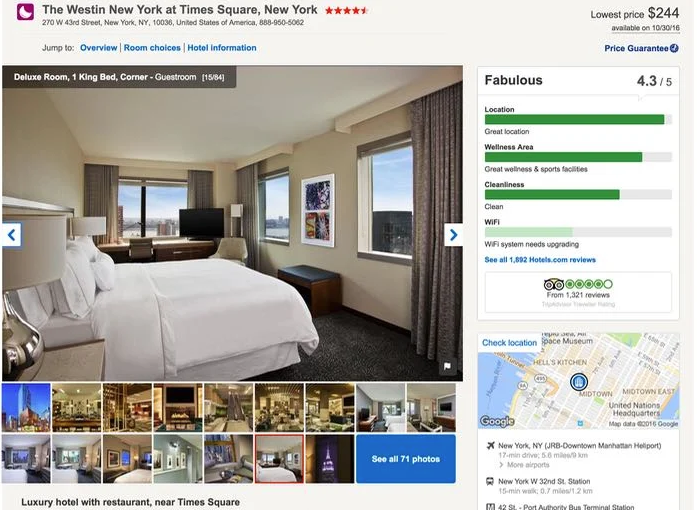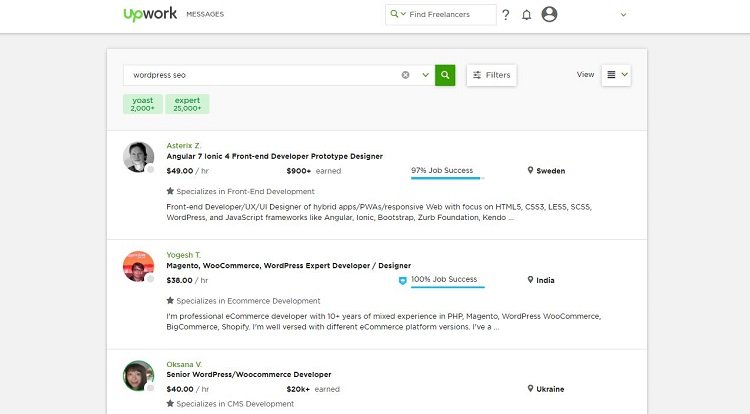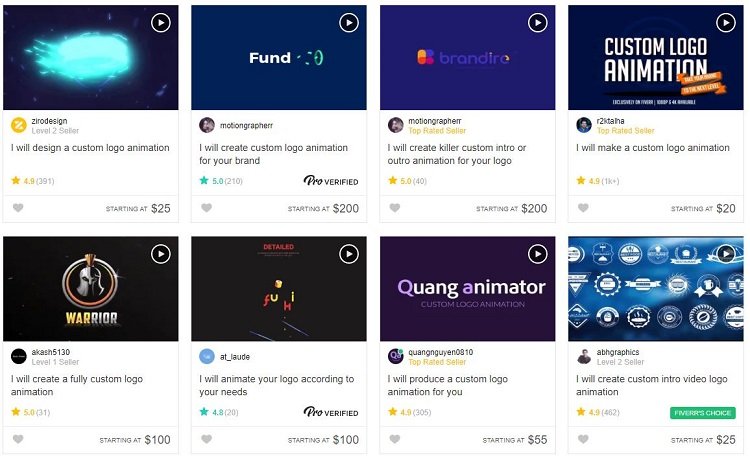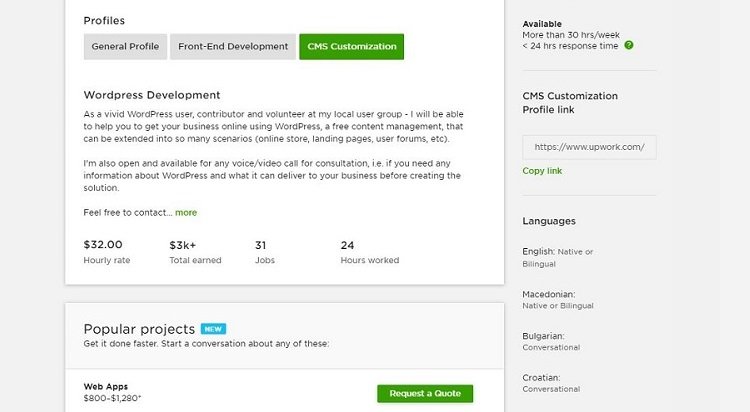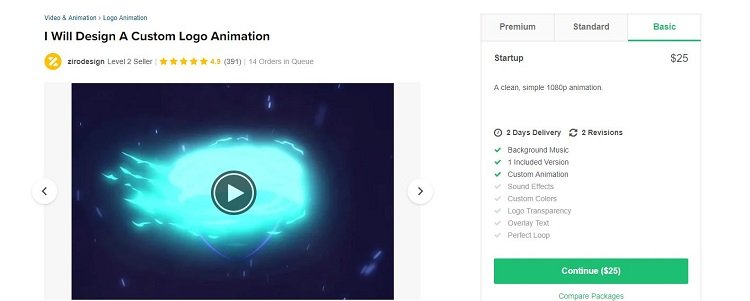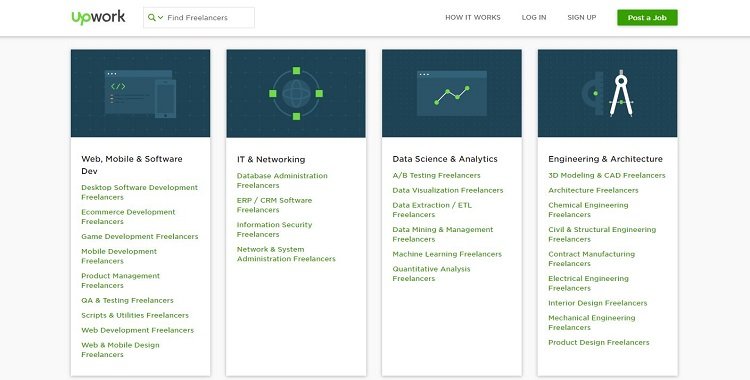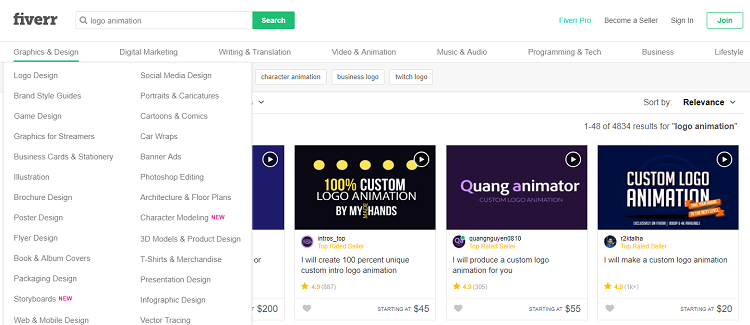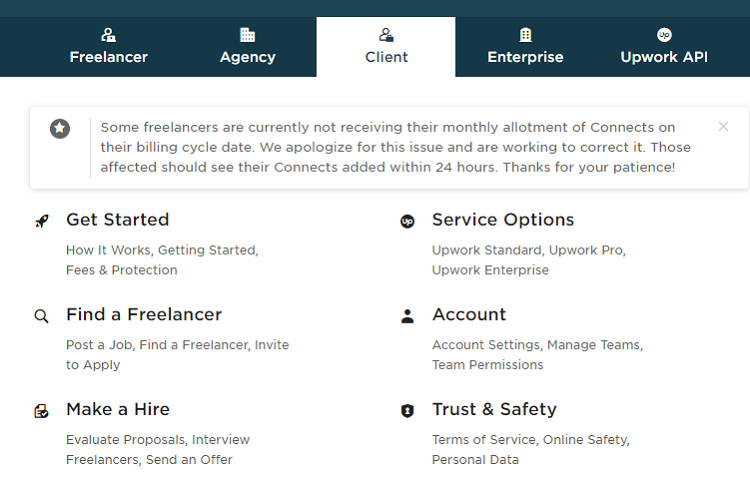MAKING A SMALLER, less feature-filled product that’s cheaper can often lead to a lot of compromises, but there’s also a chance of making something truly special. DJI has done exactly that with its new Mavic Mini, which packs nearly all of what’s great about the company’s larger, more expensive drones into a palm-sized package.
The collapsible Mavic Mini is more impressive than DJI’s previous effort at a tiny drone, the Spark, in nearly every way. The Spark made too many compromises in search of its diminutive form factor (and is still 50 grams heavier than the Mavic Mini and $100 more). To keep down the weight and price, the Mavic Mini makes only one major compromise: It can’t shoot 4K video. It can shoot 2.7K video though, which is good enough for most of us, especially considering it manages to do it while weighing a mere half-pound (just slightly heavier than a phone).
Palm-Sized Power
The Mavic Mini is small, light, and very portable. It’s the perfect drone for travel, even hiking or backpacking. The precise weight at takeoff is 249 grams. That’s an important number in the drone world. The Federal Aviation Administration requires any “unmanned aerial vehicles” weighing from 250 grams to 55 pounds to be registered. This is a pretty painless process anyway, but the Mavic Mini is exempt.

If you are planning to throw the Mavic Mini in a backpack for a long haul, be aware that the controller adds another 249 grams and is roughly the same size as the drone. The total package comes in at about 1 pound, plus any case you use.
That’s impressively small for a device that features enough battery power to stay aloft for about 26 minutes in my testing. Wind and temperature will be factors in how long you can fly, and most of my testing was done in temperatures ranging from 35 to 60 degrees, which might be why I got a little less life than the 30 minutes DJI claims (lithium batteries do not like cold weather).
Yet the Mavic Mini is one of the best drone flying experiences I’ve had. It’s nimble and responsive. DJI’s new Fly app isn’t quite as nice as what you get with the company’s other drones, but it works well enough. My only gripe is that switching flight modes—between Regular, Sport, and a new one dubbed Cinesmooth—is not a switch on the controller as it is with other models in the Mavic line. Instead, you’ll have to hunt it down in the app.
As you would expect, the Mavic Mini is so light that I do not recommend using it in windy conditions. That said, it was surprisingly stable the one breezy day I did test it. There was very little side-to-side movement, even with gusts; what movement there was tended to be vertical—gusts would push it up.
My other concern flying the Mini was its size. It can reach 1,600 feet vertically and can range 2.5 miles from you, which is a bit tighter than DJI’s other drones, but that’s still plenty far enough to lose sight of it because it’s so small. Line of sight is the only safe way to fly in my opinion. Relying on first-person-view video is a great way to lose your drone. The Mini is so small that I would look down to frame a shot on my phone, then look back up and not be able to find the drone.
I should also point out that technically you don’t need to use your phone to fly. You can fly the Mavic Mini through the controller solely by line of sight. I did this a few times, and losing sight in this scenario was nerve-racking.
Below the tiny frame is a 24mm lens with a fixed f/2.8 aperture. The CMOS image sensor is capable of 12-megapixel still images (JPEG only, unfortunately) and video at 2.7K/30p and 1080/30p. The results are impressive, especially considering the size of the package. Yes, there’s no 4K video or RAW still capture, but this is a machine of compromises.
What’s Missing
The Mavic Mini is tiny, light, and relatively cheap, which means there are some trade-offs to be made on features. This is not a Mavic, certainly not a Mavic Pro, not even a Mavic Air. It uses USB-A for charging instead of the more modern and more versatile USB-C, for example. Still, you get quite a lot of cinematic and flying power.
The big drawback and main reason many videographers will probably skip the Mini is the lack of 4K video. It’s not that the 2.7K video from the Mavic Mini is bad, but mixing it with 4K footage isn’t going to work out well. That means if any footage in your project is 4K, you’ll want your drone footage to be 4K. For that, DJI has several answers: The Mavic, Mavic Pro, and Mavic Air.
For the rest of us, the 2.7K footage looks great, and the three-axis-stabilization yields far smoother results than the two-axis-stabilized Spark was ever capable of capturing. There’s something to be said for the old adage: The best camera is the one you have in your pocket. That’s true even when the camera in your pocket is a drone.

The other major missing feature in the Mavic Mini is front and rear collision-avoidance sensors. At the risk of sounding like an old man shooing kids off the lawn: Just a few years ago, we all flew DJI Phantoms with no collision-avoidance sensors. Big, honking, not-terribly-nimble Phantoms.
Trust me, you can handle the Mavic Mini without the collision-avoidance sensors. You’ll just have to do it the old-fashioned way: by practicing and becoming a better drone pilot. I strongly suggest starting in an empty field, well away from obstacles. As you get better you can attempt more difficult scenarios.
But one feature that I did miss was DJI’s ActiveTrack, which allows you to follow a selected object. Strangely, if you use one of the Quickshot modes like Circle, which circles a selected subject, you can highlight a figure and it works. But the more sophisticated ActiveTrack feature is nowhere to be found. That’s disappointing.
Still, considering the price and the size of the Mavic Mini, this is the best drone for most people. A part of what has always made me shy away from using drones more frequently is how big and invasive they can be. I love them, and I’ve flown them professionally and for fun for years, but they’re a hassle to pack, a pain to carry, and so loud you’re almost guaranteed to offend someone.
The Mavic Mini eliminates the first two problems completely. It’s small enough to throw in a little bag and carry with you all the time. It’s still somewhat louder than I’d hoped, but it’s the least intrusive drone I’ve flown. If you keep it about 50 feet up in the air, you’ll hardly notice it.
Get your Mavic Mini here: link